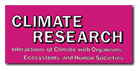
Climate Research
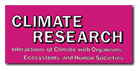 |
Inter-Research Climate Research |
IR Home
CR Home Editors Forthcoming Special Information CR Online Subscribe CR SPECIAL 1 CR SPECIAL 2 CR SPECIAL 3 CR SPECIAL 4 CR SPECIAL 5 CR SPECIAL 6 CR SPECIAL 7 CR SPECIAL 8 Journals Home MEPS AME CR DAO ESEP Search Subscribe Book Series EE Books Top Books Order Discussion Forums Home Research Endangered Species Programs Institutions International Ecology Institute Eco-Ethics International Union Foundation Otto Kinne Foundation |
Attention CR Readers!As of March 1, 2000, full-text articles of Climate Research Online will only be available to subscribers. All subscribers (Institutional or otherwise) have been supplied with user IDs and Passwords. To subscribe go to CR Subscribe Online. As always, Tables of Contents and Abstracts of all CR articles can be accessed by all users and remain free of charge.
CR OnlineStarting with Volume 10, the full text and illustrations of all articles published in Climate Research are available. The articles can be read, downloaded and printed out - all you need is a Web browser and the Adobe Acrobat Reader software (version 3 or higher).
How to access CR Online
|
|
Copyright © 2001; Inter-Research
Webmaster: webmaster@int-res.com |
|